Installed Apps or Scripts not visible
If you open Brewer X and don’t see any installed Apps or Scripts, you might wonder if something is wrong with your installation. While that’s a possibility, it’s not necessarily the case.
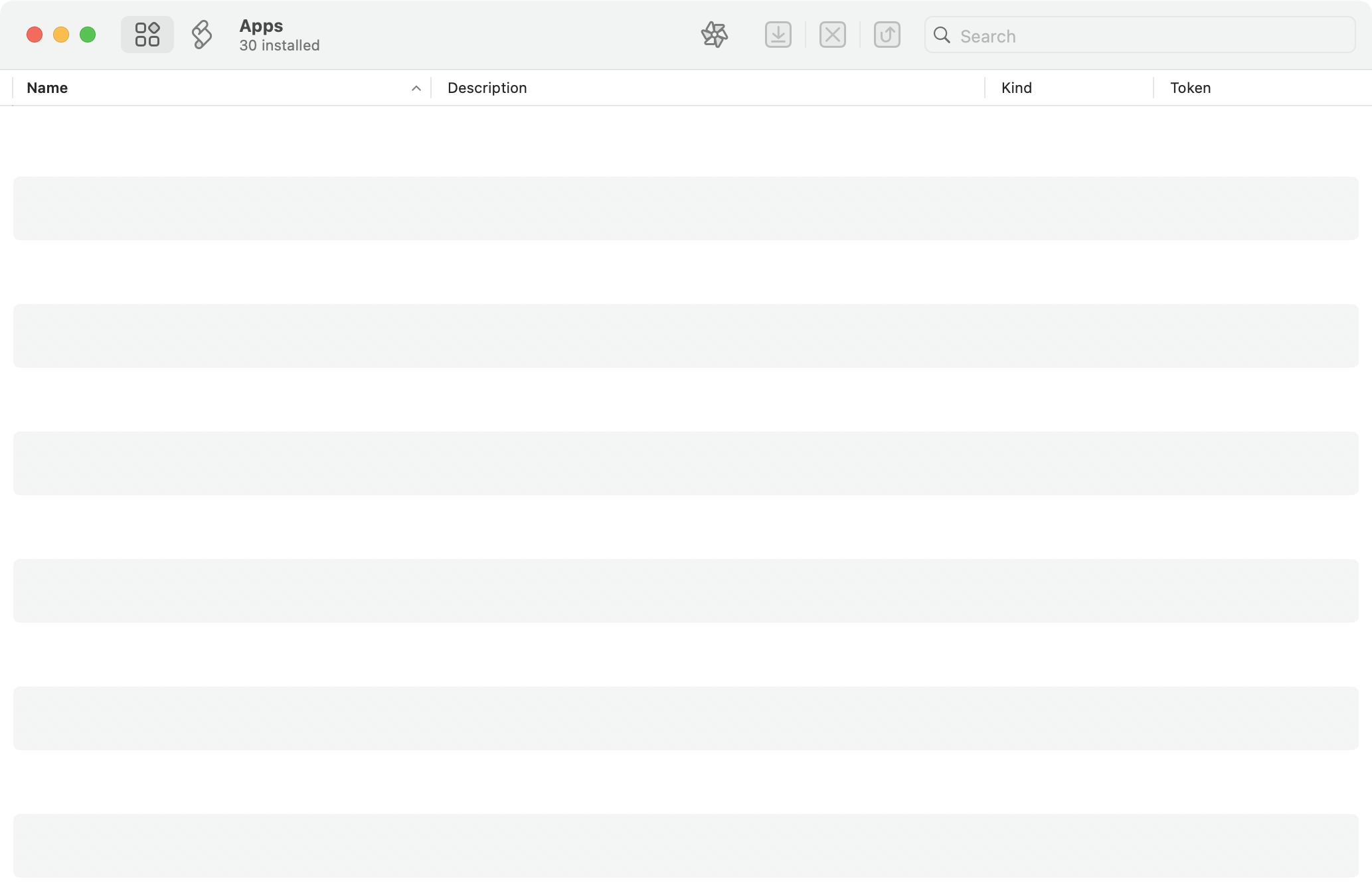
This issue is usually caused by one of the following reasons:
- Homebrew has never been used before - If you’ve never installed anything with Homebrew, Brewer X will naturally appear empty. Learn how to Search and Install packages to get started.
- You’re looking in the wrong section - Apps and Scripts are stored separately in Brewer X. Some users don’t realize this at first. Check out Demystifying personas to understand how Brewer X organizes them.
- Brewer X is using the wrong version of Homebrew - If you’ve installed apps or scripts using the terminal but don’t see them in Brewer X, it may be because Brewer X and your terminal are using different Homebrew versions or Brewer X isn’t aware of Homebrew’s location. See Homebrew not found to check and fix this issue.
- A sync error occurred - If you received an error or warning during the sync process, there may be an actual problem. In this case, please contact us for assistance.