Brewer X is a refreshing user interface for Homebrew
Brewer X is the one app that lets pro Mac users manage all their apps and software like they never even thought possible.
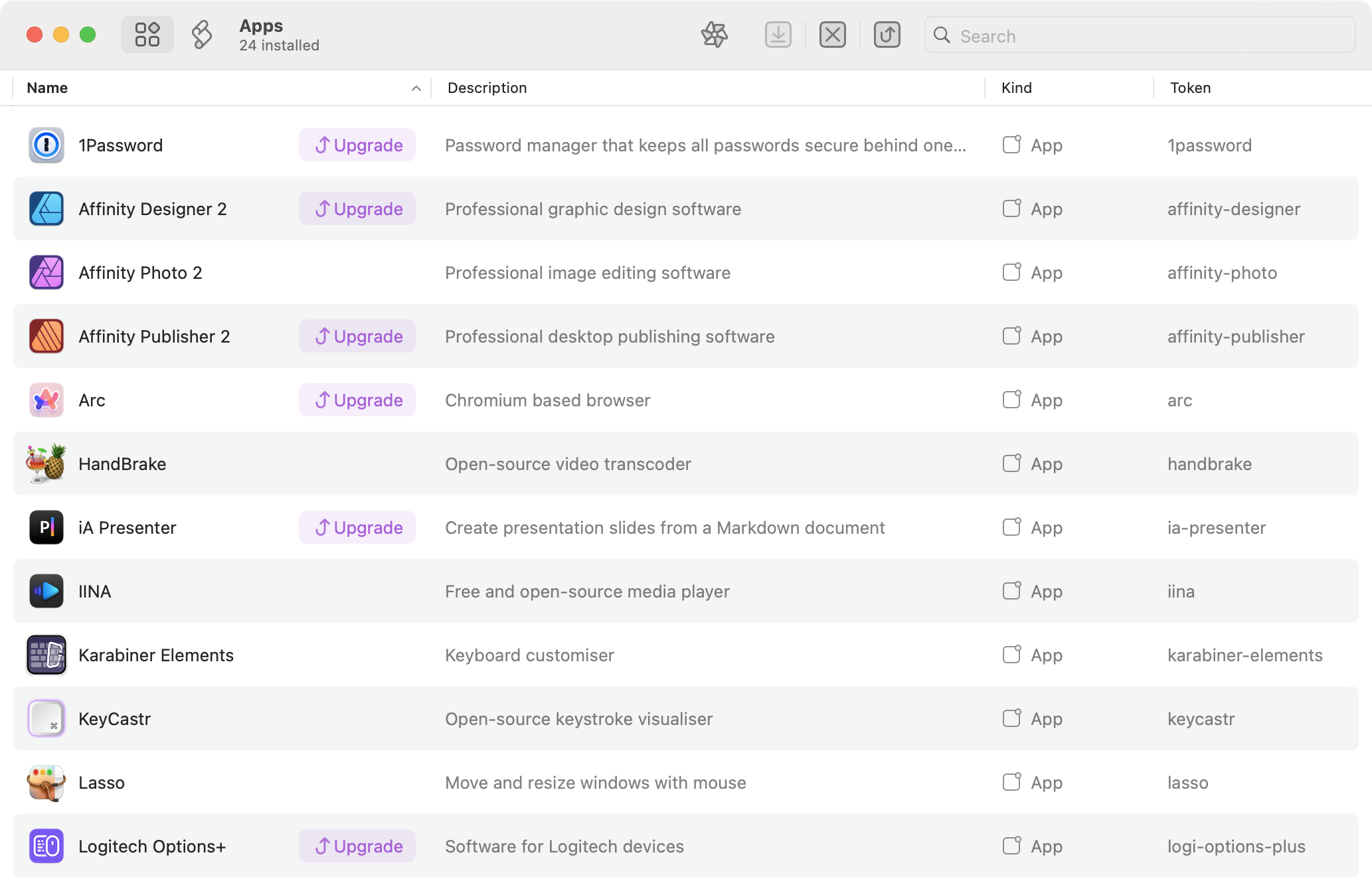
Stop jumping around. Do everything in one place, fast
Downloading each app from a different website it’s a real bummer. Don’t even start talking about keeping them up-to-date… a long and tedious task. We’re like you, we get it. That’s why we built Brewer X.
In Brewer X, you can see and do everything in a single place. Discover new apps, install them, keep them up-to-date, and even uninstall them completely.
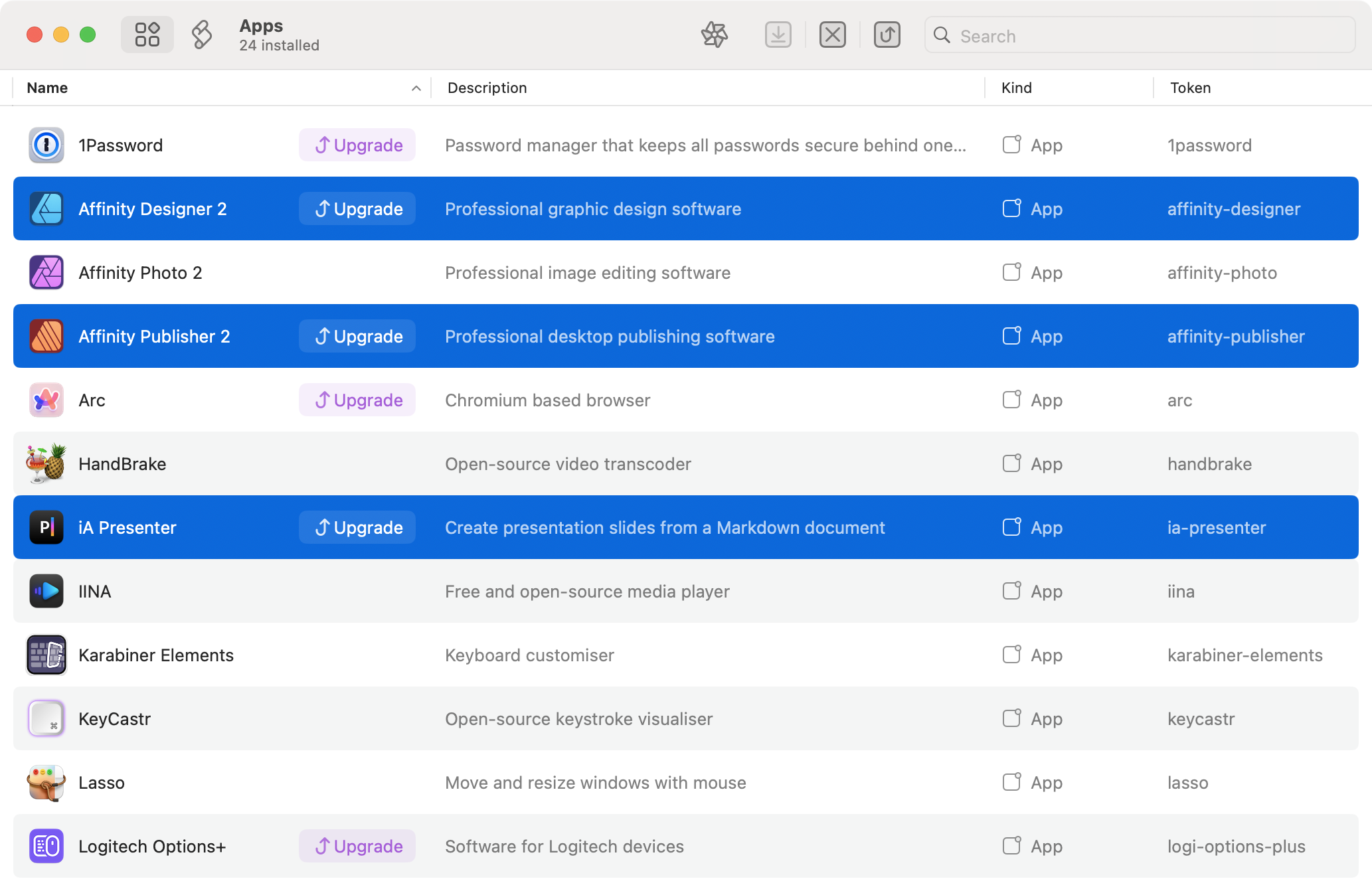
Powerful features, simple to use
Beyond the basics, you get a powerful search to easily discover new stuff, an upgrade all button for when you’re in a hurry, maintenance scripts to automate boring tasks, and a bunch more.
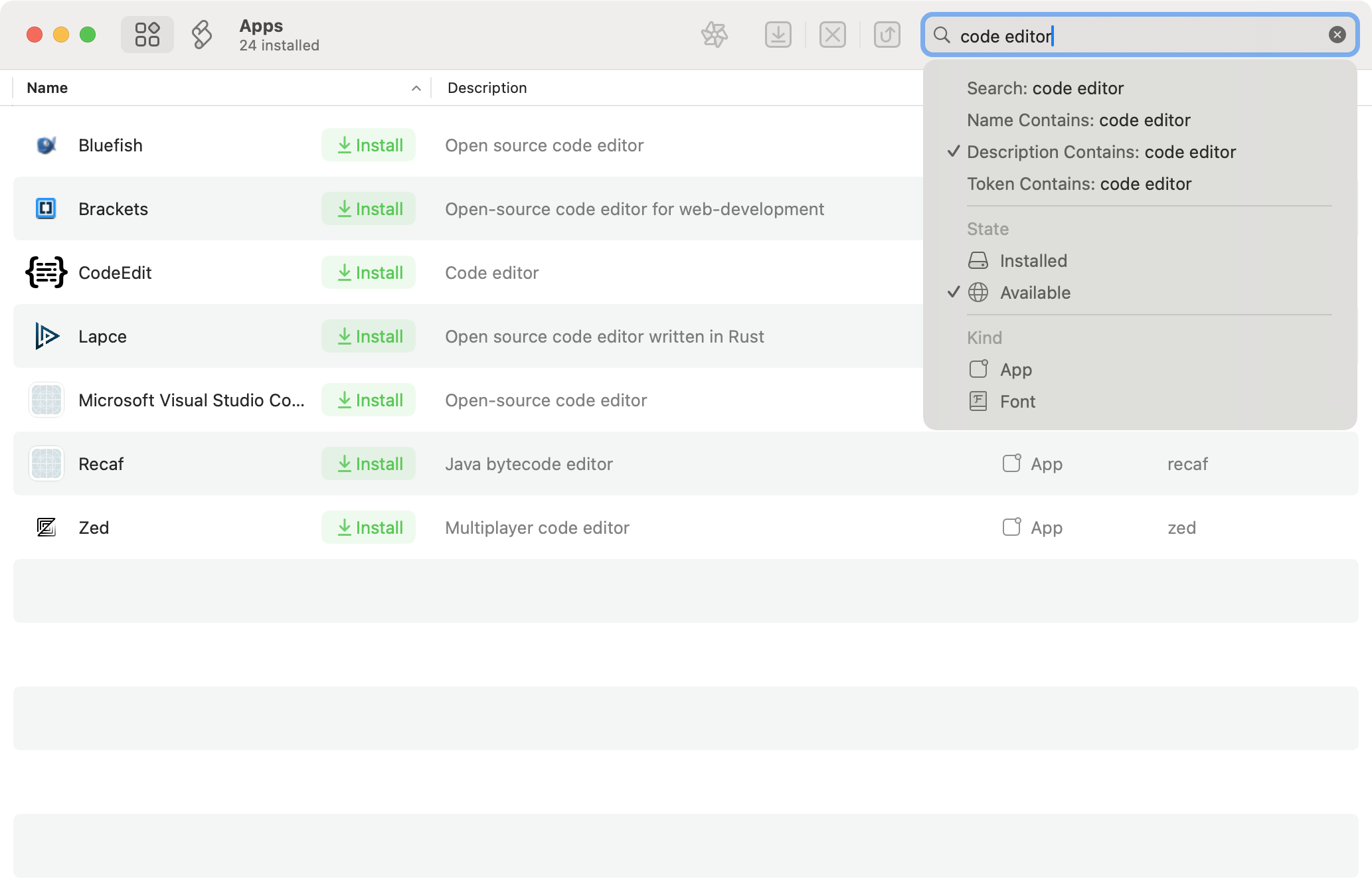
And if you know your stuff it doesn’t get in your way.
Brewer X hides a lot of complexity by default, but if you want it can turn into a powerhouse. Use the Transcript to see exactly what’s going on, add third-party repositories to get additional content, escalate admin privileges if required, reinstall broken scripts, or install an app in a specific folder.
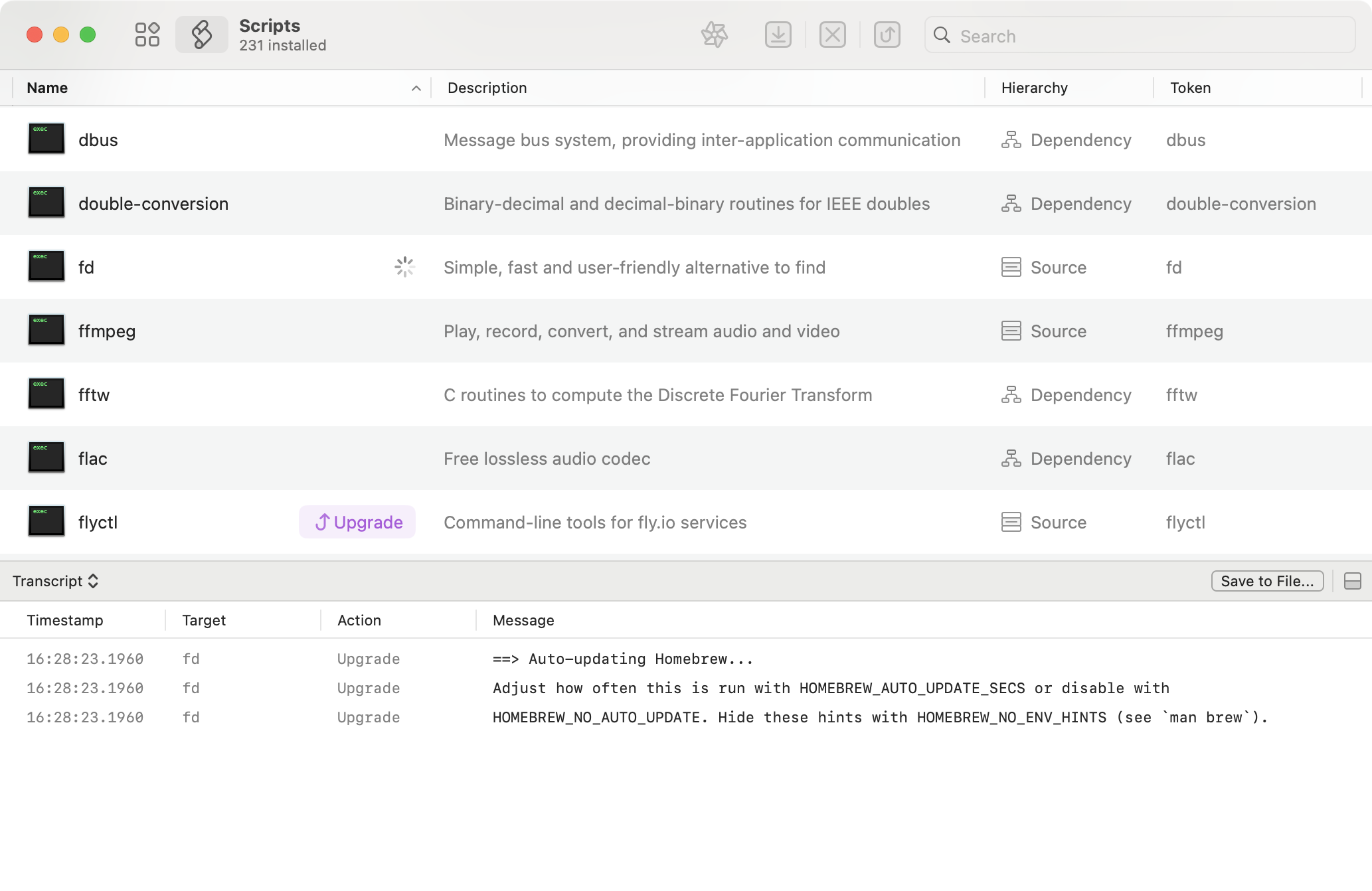
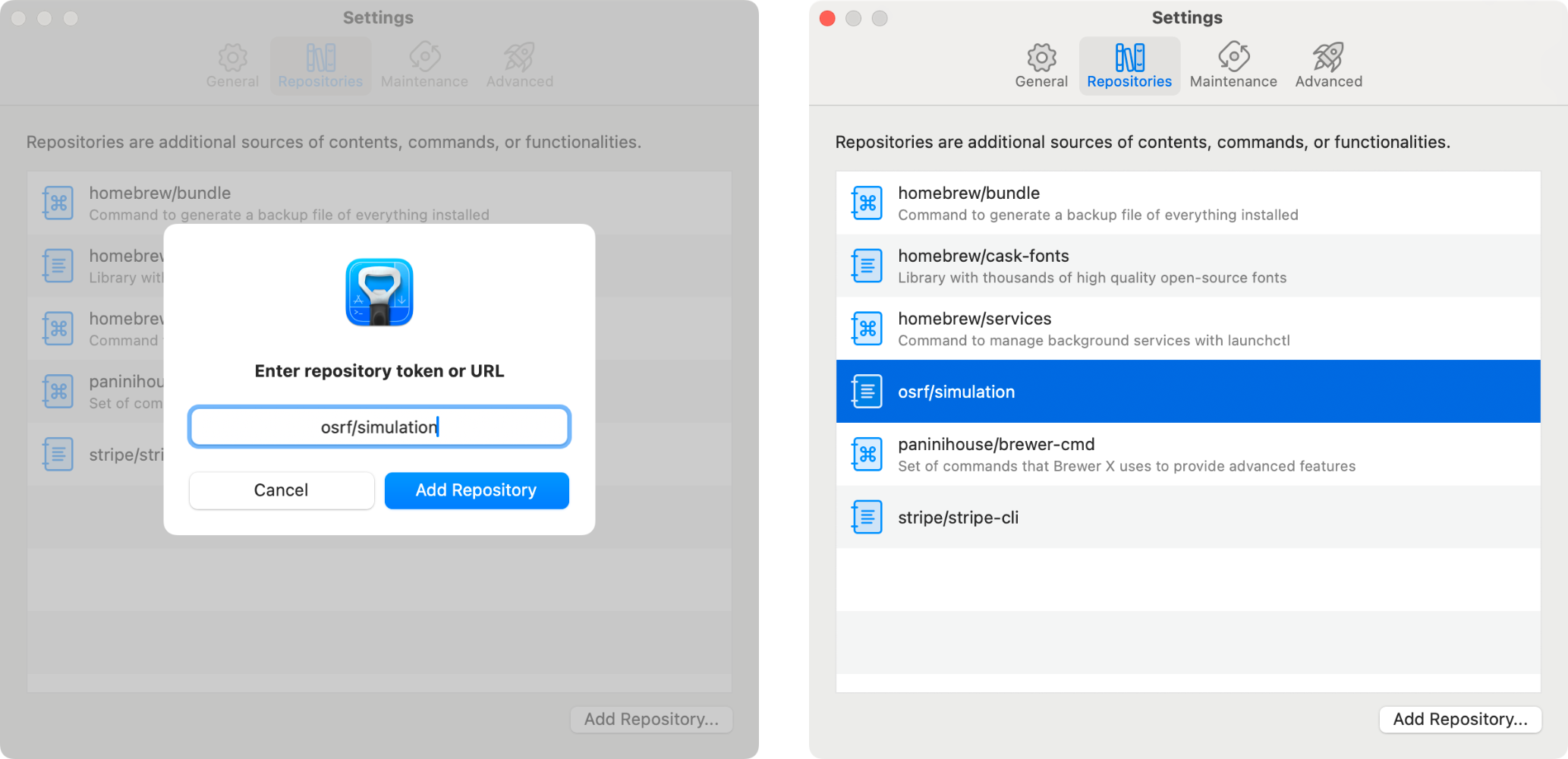
The go to choice of designer, developers, and pro users alike
First-class designers, marketers, video-makers, photographers, software developers, managers, freelancers, typographers, and many others all over the world are already using Brewer X for their software management.
“I finally installed it and immediately knew it’s the one. Best Homebrew GUI no doubt, congratulations, respect, purchased. So pretty! ✨”
Werner Schmolmueller, Graphic Designer & Typographer
How does it work
If you’re a developer or really into Mac stuff, you might have guessed that Brewer X sits on top of a powerful and established technology called Homebrew. It’s what we call a package manager.
Homebrew it’s a terminal based software, but Brewer X brings its power to everyone. You won’t have to write a single terminal instruction if you don’t want to. If it’s not already installed, we’re going to take care of everything during the onboarding.
Finally, if you already use Homebrew, don’t worry. Your existing installation will integrate seamlessly with Brewer X. Everything you do in one place will be reflected in the other and vice-versa.
From humans to humans
We make software for the love of the craft. We are free to do so thanks to incredible people who enjoy our work. We are Tommaso and Jessica living their dream from Milan, Italy.